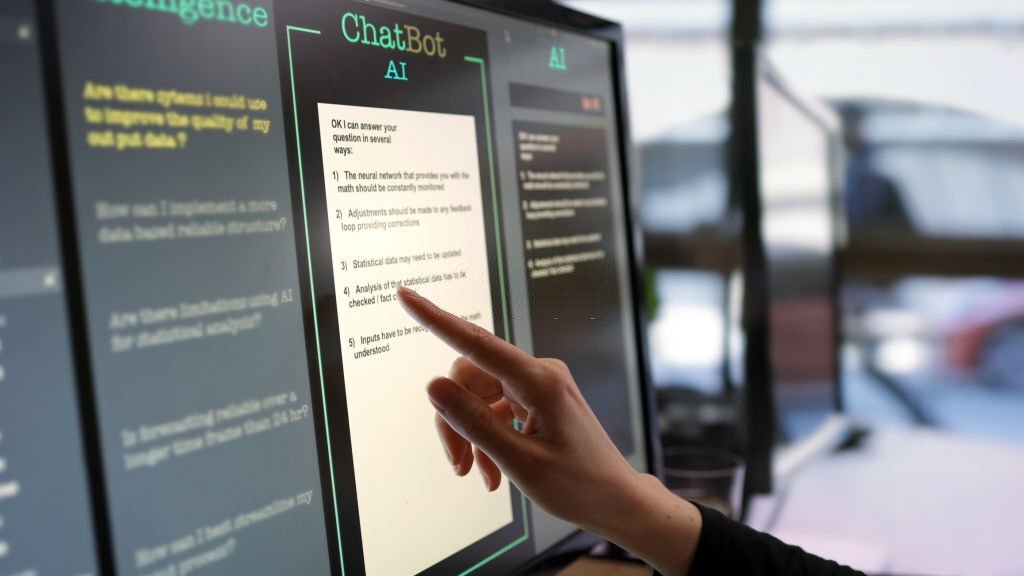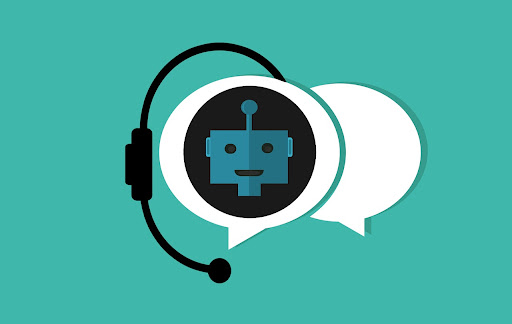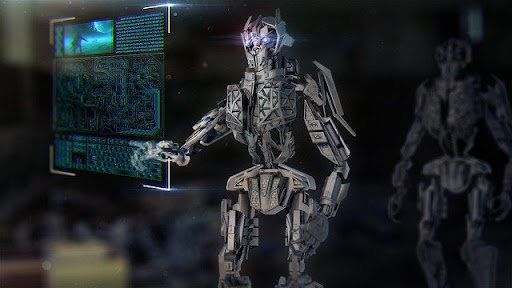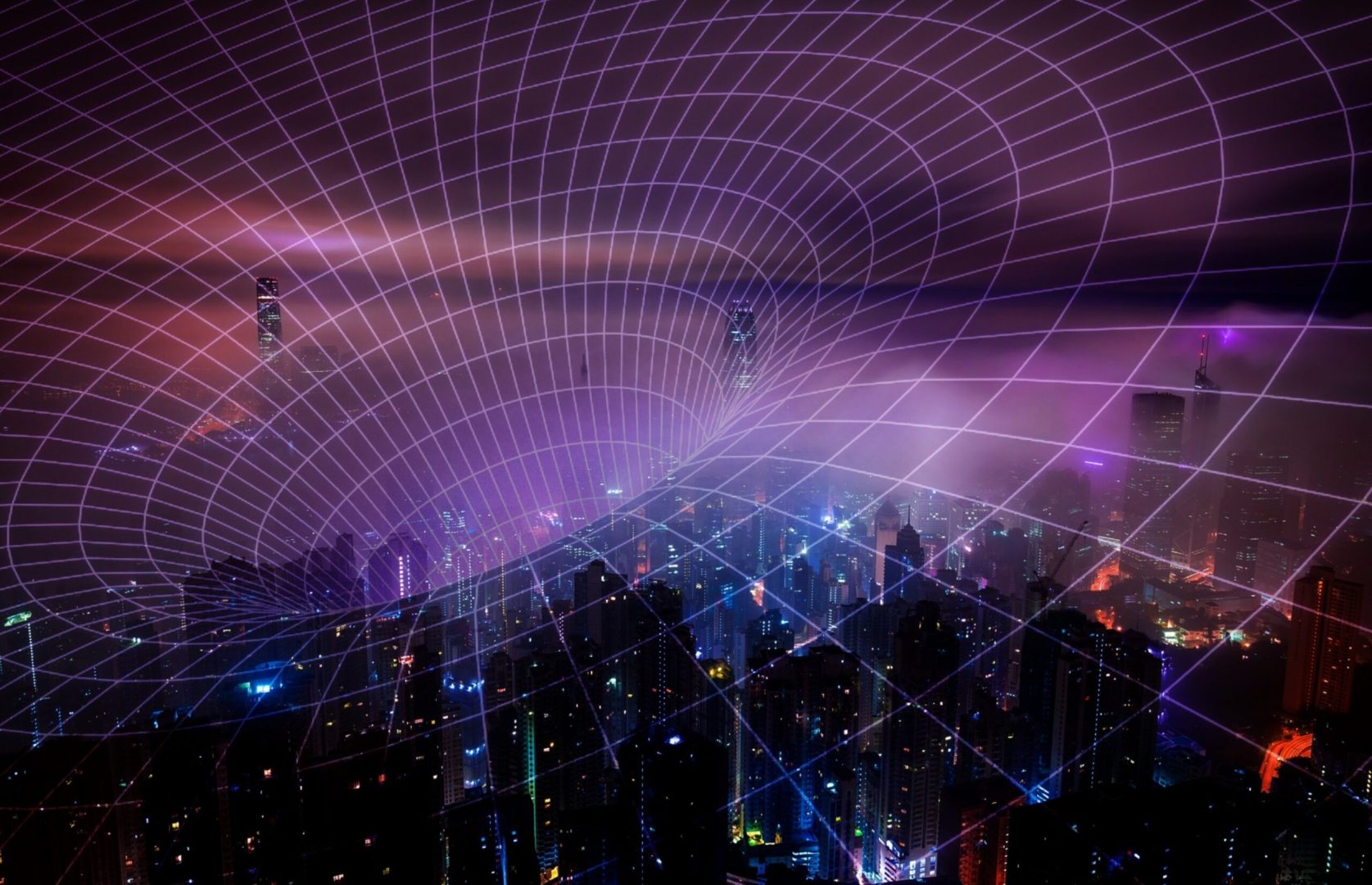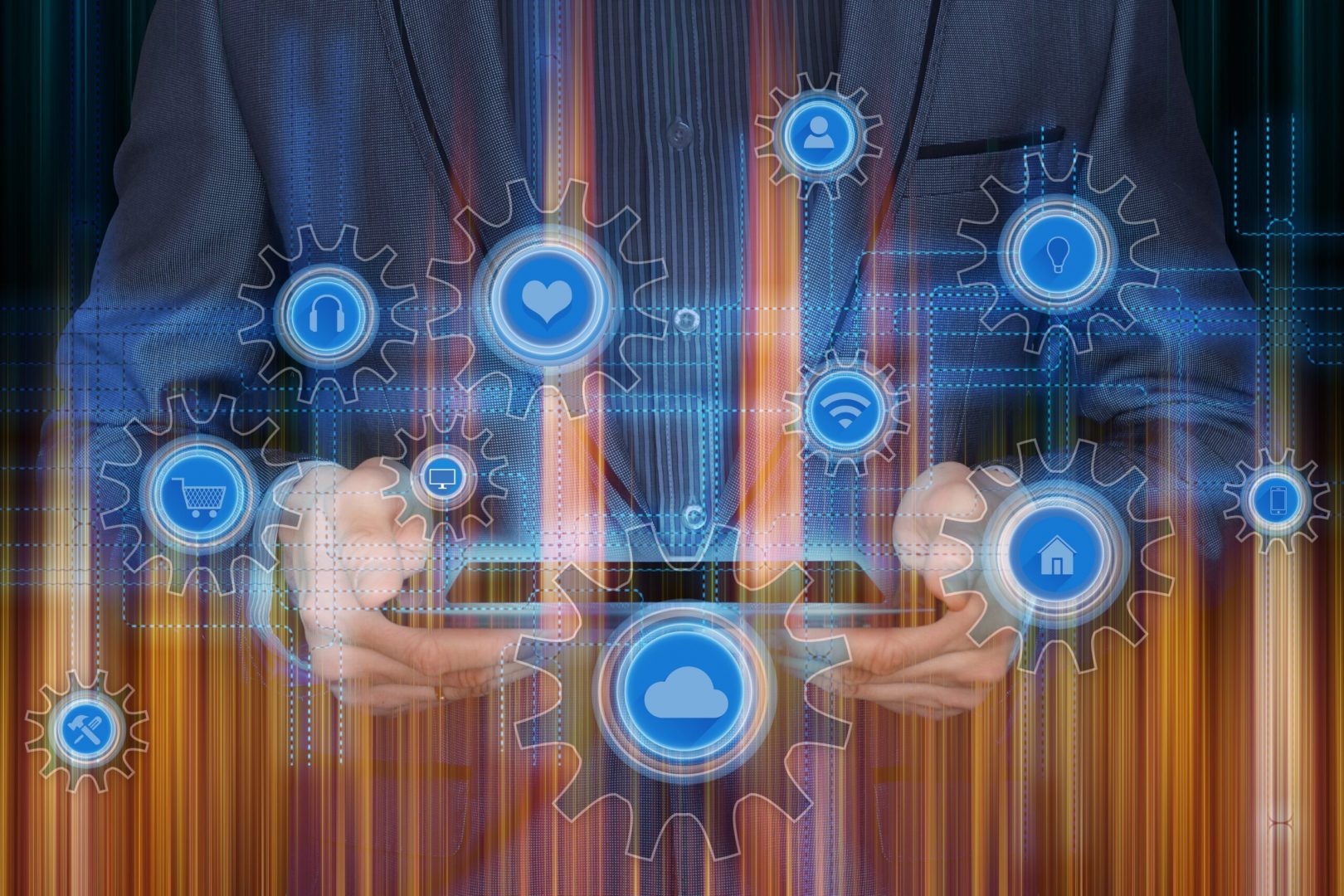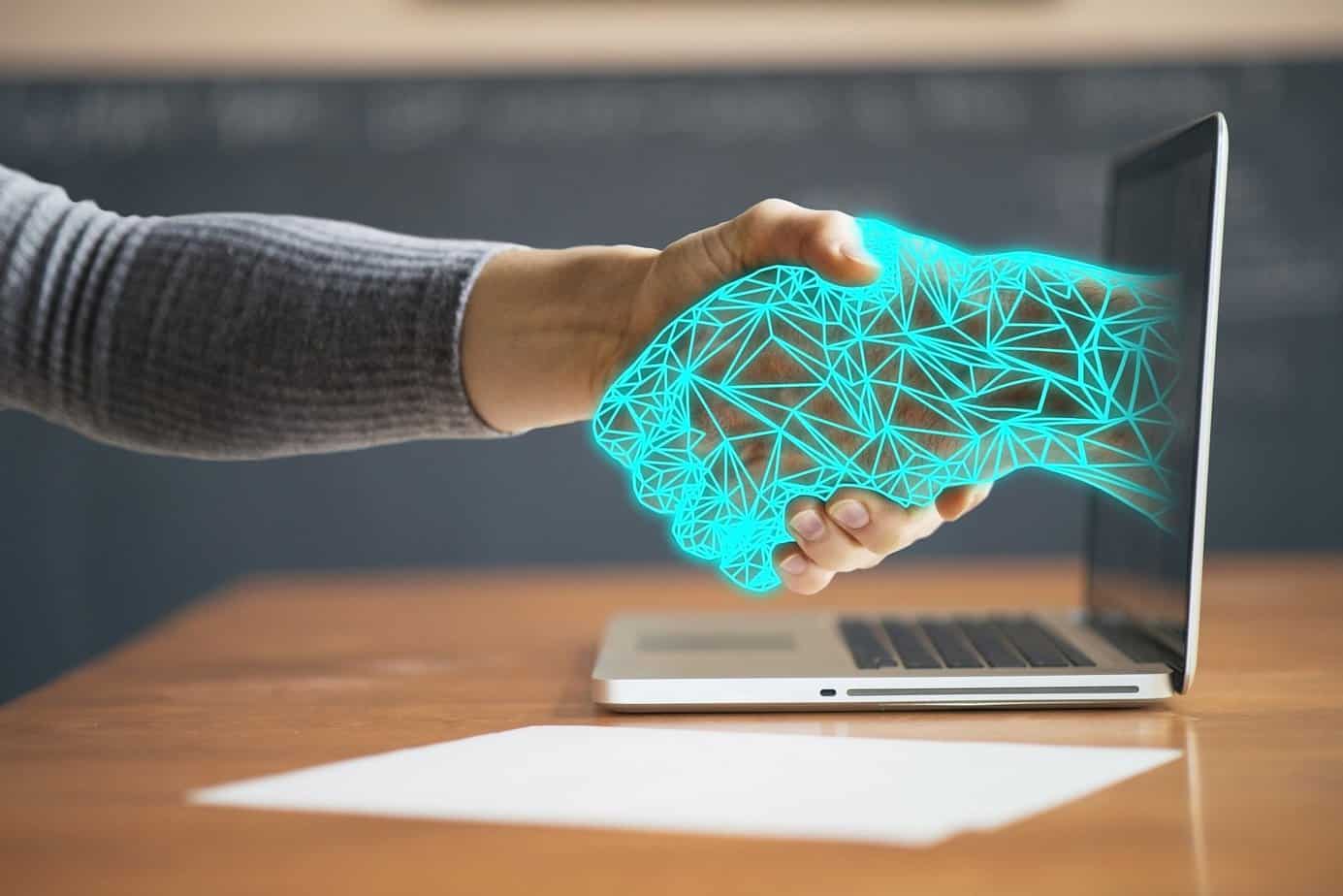The importance of cyber security extends far beyond the concerns of businesses. Especially as an increasing number of devices are being used by people and a greater amount of sensitive data is being held on their home networks, even the average consumer can become a tempting target for cybercriminals. Because of poor information security practices, home Wi-Fi is usually also an easy target for hackers.
It is estimated that the average American household has more than ten connected devices on its network. All of these gadgets and the data that they process can be accessed by hackers if they break into these gadgets.
The good news is that there are a few straightforward steps you can take to drastically reduce the chances of that happening. The following are 10 tips that will help you improve the security of your Wi-Fi network.
1. Use a More Secure Router
In order to ensure the security of Wi-Fi networks, it is imperative that the devices which connect to them are secure. In the world of Wi-Fi, it is important to realize that not every router is created equal, and older, outdated routers may not be able to keep up with the latest attacks.
It is a good idea to upgrade your Wi-Fi network every few years because the newer standards offer more security. If possible, choose a router that supports at least WPA2 encryption, and preferably WPA3. Most of the most secure routers are those that support Wi-Fi 6, which all support the WPA3 encryption standard.
2. Enable Encryption
It is true that most if not all of today’s routers provide encryption, but they are not always shipped with it enabled out of the box. In order to check the options that are available to users, they should go into the router’s settings. In case it is not turned on already, make sure it is turned on as soon as possible.
Depending on the router, there may be more than one encryption option available. For more protection, it is best to use WPA2 or WPA3 if it is available, as WPA is generally considered to be more secure than WEP. It may be a good idea to upgrade your router if it only offers WEP encryption.
3. Change the Network Name
As a next step, users are advised to change the name of their Wi-Fi network, which is also known as the service set identifier (SSID). Although this may seem insignificant at first, hackers can find out a router’s make and model by looking at the default SSID, making it easier for them to seek out vulnerabilities in the router.
It is important to remember that Wi-Fi SSIDs do not have to be as complicated as passwords, but the more unique and random they are, the better. Make sure that the SSID does not include any personal information such as family names that could be used by attackers to guess the password.
4. Set a Strong, Unique Password
Once the default SSID has been changed, users should change their default passwords as well. Among the ways cybercriminals break into home networks, cracked passwords are the most common, and many people make the mistake of using weak passwords.
In order to create a secure password, it should be long, random, and contain a variety of character types. Passwords should never be reused, which is also one of the most important things to keep in mind. If an attacker manages to compromise an account with a shared password on another site or device, they could use that password to access the Wi-Fi network without any restrictions.
5. Disable Unused Features
In addition to changing their router settings, users should also disable any extra features that they are not using. It is true that some routers come with some additional services, such as remote access, that could be useful in certain situations, but are not necessarily necessary. In order to prevent attackers from gaining access to your system through vulnerabilities that may arise in each one of these places, it is best to disable any that you are not using.
As a network becomes more complex, it becomes more difficult to secure it. In order to provide users with a better visibility and control over the security of their system, it is helpful to remove unneeded features.
6. Update Devices Often
It is important to stay up-to-date on your router, as well as any other Wi-Fi device, since these updates are a crucial part of Wi-Fi security. In the U.S., up to 83% of routers have known vulnerabilities in their firmware, which leaves them exposed to attacks when a simple firmware update could prevent them from being compromised.
A router’s firmware is updated to ensure that the latest patches and security features are installed. It is recommended that users enable automatic updates if they are available. In the event that downloading them is not an option, they should check for them on a regular basis and download them.
7. Disable Name Broadcasting
SSIDs are usually displayed publicly by default on most routers. There is no doubt that this makes it easier to find and connect to a home network, but that convenience also extends to cyber criminals. It is possible to keep it private by going into the settings and turning off name broadcasting or clicking “hide network” in order to do that.
The network cannot be seen by an attacker, so he or she cannot use it as a potential target when he or she attacks it. This feature needs to be turned off and on for new devices to be able to connect, but the additional steps are worth it in order to get the best protection.
8. Run Smart Home Devices on a Guest Network
In addition to this, it is also important to address the vulnerabilities associated with the Internet of Things (IoT). Smart home devices are notoriously easy to hack into, and if a cybercriminal was to gain access to one, they could potentially use it to gain access to other devices on the same network as well as to other data. According to a recent study, 40% of smart homes contain at least one vulnerable device that may pose a threat to the entire house, putting it at risk of being hacked.
IoT devices can be run on a guest network in order to minimize the risks associated with them. If the user wishes to create a separate system on the same machine, they can either purchase another router or set it up on a different machine.
9. Turn Wi-Fi Off When Away
As users should disable features that they do not utilize, they should also shut down the whole network when they are not using it. In most cases, people do not need to turn off their Wi-Fi whenever they leave the house, but it is a good idea if they are going on vacation or any other type of trip.
No network can ever be 100% secure due to the complexity and constant changes in security. Because of this, it is recommended that you shut down your computer when you are not using it in order to avoid any potential vulnerability. By doing so, users are limiting the window of time when cybercriminals can access any data or devices on their computers.
10. Use Network Security Software
In order to monitor for threats, users should install network security software on their computers. There has been research that shows that both free and paid options are effective, so users don’t have to invest any money in order to protect themselves. As a result of this software, it is easier to find and resolve vulnerabilities before they cause larger problems in the future.
In order to determine which software option best meets the needs of an individual, users should compare different options. In order to minimize the vulnerability of these tools, it is also important to update them regularly.
Today, the security of Wi-Fi is of utmost importance
Security for home networks has become one of the most crucial parts of everyday life as it has become an integral part of Wi-Fi technology. There are 10 steps that can be followed to ensure that users’ systems are as secure as possible. Despite the fact that specific situations vary, these measures can have a positive impact on every network.